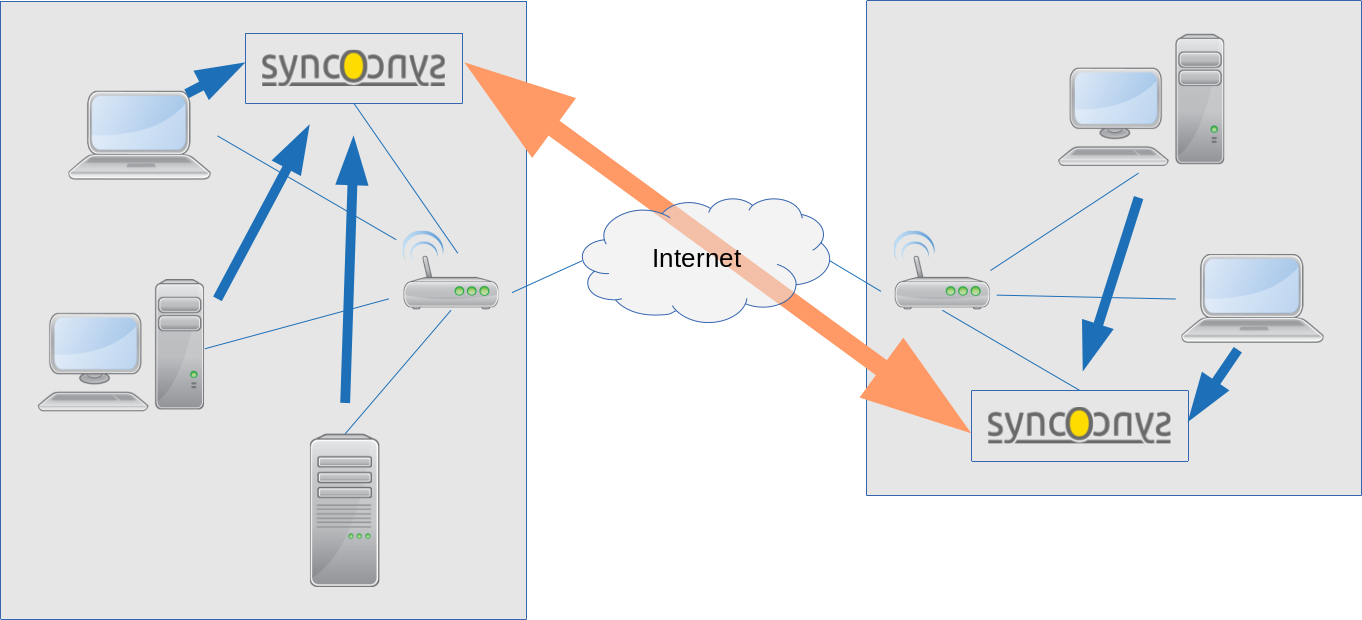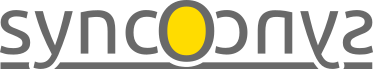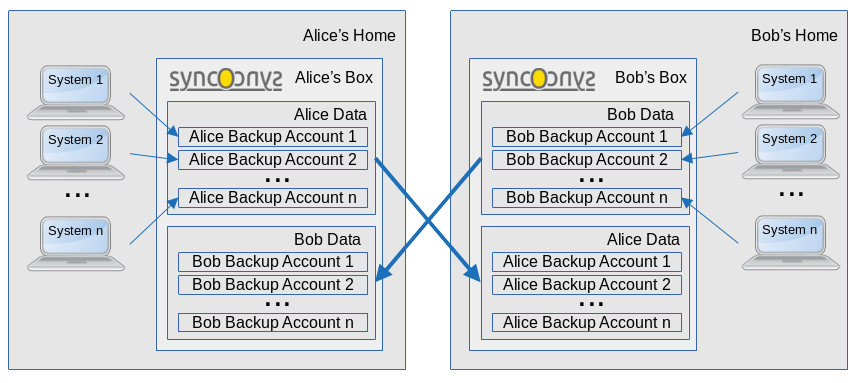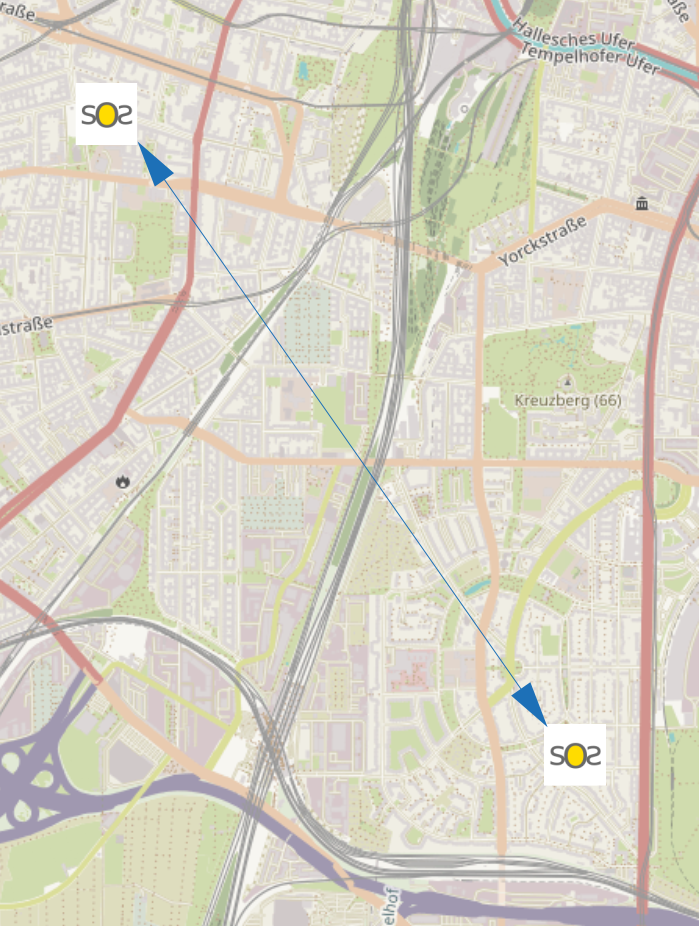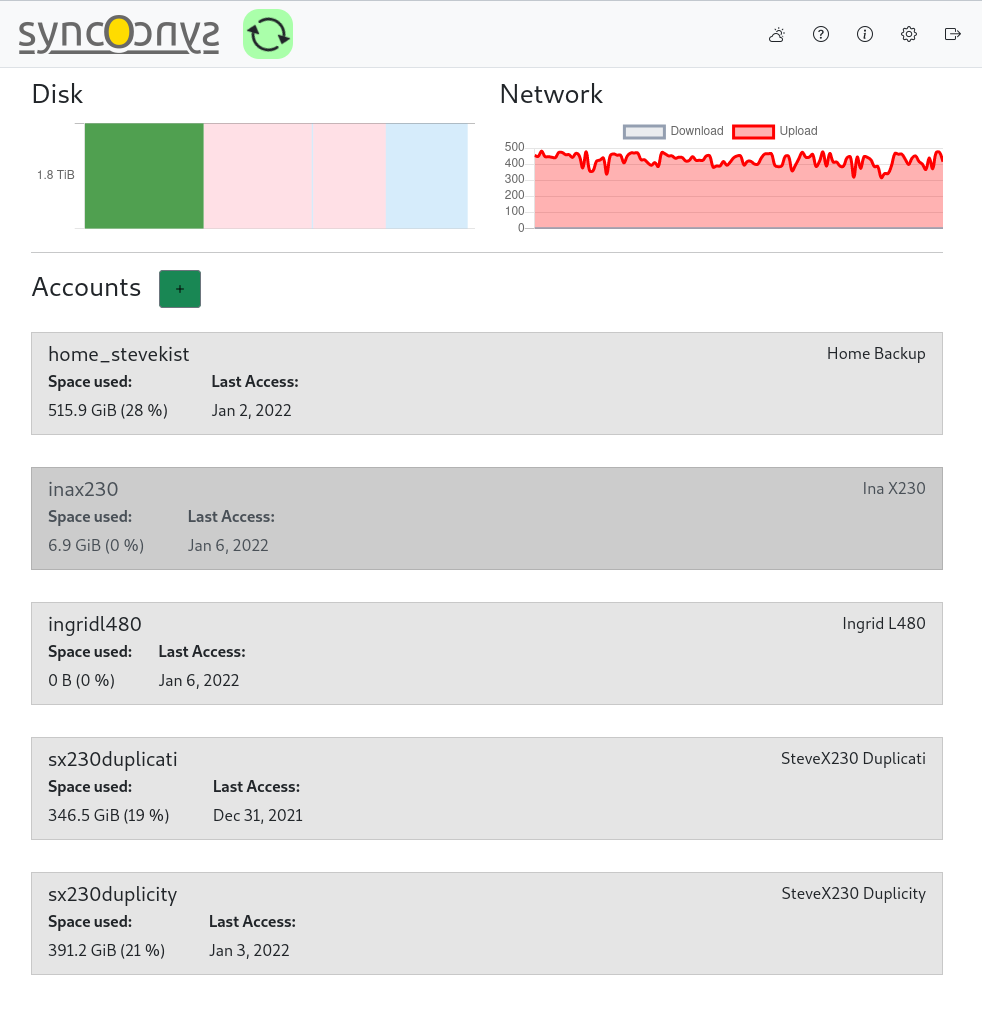secure peer to peer backup synchronization
syncosync is a backup appliance, normally a Raspberry Pi4 with a USB3 connected hard disk drive. The main function is to receive backups from other computers on the local network and synchronize these backups to a similar device at a different, remote place. The device on the other side of the network does the same, so two devices on two sides of the network are always in sync.